BOINC Manager is not able to connect to a BOINC client
Message boards : Number crunching : BOINC Manager is not able to connect to a BOINC client
| Author | Message |
|---|---|
 upquark upquarkSend message Joined: 17 Dec 05 Posts: 16 Credit: 44,995 RAC: 0 |
So I've downloaded and installed BOINC. I've got my account key. I've logged into Rosetta using the account key. If I open BOINC Manager after a pause it tells me it's not able to connect to a client and would I like to try again? I've specified "localhost" under File>Select computer. I've given it access permissions to Trusted and Internet zones in ZoneAlarm and permission to act as a server - still nothing. It's a standalone install under WinXPPro with all the SPs. Hardware specification is in excess of what BOINC needs. Can anyone help please? Freedom is the sound of a BMW boxer twin FadBeens will rule ze vurld |
|
Scribe Send message Joined: 2 Nov 05 Posts: 284 Credit: 157,359 RAC: 0 |
In the Projects tab of Boinc Manager, highlight Rosetta and select update on the left.....what do you get under the messages tab?  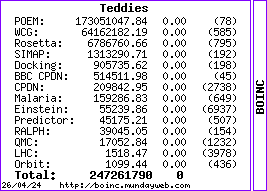
|
 upquark upquarkSend message Joined: 17 Dec 05 Posts: 16 Credit: 44,995 RAC: 0 |
In the Projects tab of Boinc Manager, highlight Rosetta and select update on the left.....what do you get under the messages tab? Nothing. The 5 tasks buttons are greyed out and there's no mention of any projects to highlight. The info window to the right of the buttons is blank. Now I know why I liked FaD so much.....it worked first time, every time :D Freedom is the sound of a BMW boxer twin FadBeens will rule ze vurld |
|
Yeti Send message Joined: 2 Nov 05 Posts: 45 Credit: 16,194,056 RAC: 1,655 |
i guess, he will not even see a project. Which client are you using ? There is a known problem, running "normal mode" on boxes with a personal-firewall. At the moment, best solution is to use BOINC 5.2.14. If the problem still appears, exit BOINC-Manager, then go to TASKMANAGER and stop BOINC.EXE. If you then start BOINC-Manager again, it should work. Or, install BOINC as a [edit]service[/edit], then this problem doesn't occur. Developers are working hard on this problem, and it has become better with 5.2.14, but they still work on it.  Supporting BOINC, a great concept ! |
 upquark upquarkSend message Joined: 17 Dec 05 Posts: 16 Credit: 44,995 RAC: 0 |
Thanks, Yeti Which client are you using ? There is a known problem, running "normal mode" on boxes with a personal-firewall. BOINC Manager 5.2.13 If the problem still appears, exit BOINC-Manager, then go to TASKMANAGER and stop BOINC.EXE. If you then start BOINC-Manager again, it should work. I'll try it. Thanks again. Freedom is the sound of a BMW boxer twin FadBeens will rule ze vurld |
|
Scribe Send message Joined: 2 Nov 05 Posts: 284 Credit: 157,359 RAC: 0 |
Did you "attach" to a project using the Projects options at the top of the page?  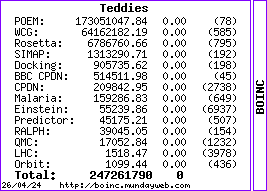
|
 upquark upquarkSend message Joined: 17 Dec 05 Posts: 16 Credit: 44,995 RAC: 0 |
Did you "attach" to a project using the Projects options at the top of the page? Tried to, Scribe, but get "BOINC Manager is not currently connected to a BOINC client. Please use File > SelectComputer menu option to connect up to a BOINC client. To connect up to your local computer please use "localhost" as the host name." But when I do that, it comes back with the error message I started this thread with...... <sigh> Freedom is the sound of a BMW boxer twin FadBeens will rule ze vurld |
|
Astro Send message Joined: 2 Oct 05 Posts: 987 Credit: 500,253 RAC: 0 |
5.2.14 has failed in "boinc alpha", it was an alpha release that Rom Walton wrote while in Australia at an "escience" conference. It was supposed to address the "Connection failed" problem. It has troubles communicating across local lans, and has been stopped. If you're failing to connect to localhost. then try this: Click file-select computer, then leave both boxes blank, and click OK OR type in localhost, leave password blank, click OK OR type in 127.0.0.1, leave password blank, click OK OR Click start, all programs, accessories, and select "Command Prompt" . In that box type: netstat -a hit enter Look for port 1043, it should loop back into the puter via another port. This is what mine says: TCP (comp name):1043 (comp name):0 LISTENING TCP (comp name):1043 localhost:1045 ESTABLISHED TCP (comp name):1045 localhost:1043 ESTABLISHED Notice how the last two loopback? If you don't see something like this, then figure out which program has latched onto port 1043 and try stopping it. 1043 has been assigned to boinc and no other program should be using it. tony   |
 upquark upquarkSend message Joined: 17 Dec 05 Posts: 16 Credit: 44,995 RAC: 0 |
At the moment, best solution is to use BOINC 5.2.14. Can anyone point me to a download point for 5.2.14, please? Freedom is the sound of a BMW boxer twin FadBeens will rule ze vurld |
|
Astro Send message Joined: 2 Oct 05 Posts: 987 Credit: 500,253 RAC: 0 |
What is happening here is that the boincmanager is communicating with the boinc daemon via a port. If it can't you see "connection failed". |
 upquark upquarkSend message Joined: 17 Dec 05 Posts: 16 Credit: 44,995 RAC: 0 |
Can anyone point me to a download point for 5.2.14, please? Just clashed with mmciastro's post. Freedom is the sound of a BMW boxer twin FadBeens will rule ze vurld |
|
Astro Send message Joined: 2 Oct 05 Posts: 987 Credit: 500,253 RAC: 0 |
I'm trying to help you, have you read my last two posts? tony |
|
Astro Send message Joined: 2 Oct 05 Posts: 987 Credit: 500,253 RAC: 0 |
If it's a port issue, then 5.2.14 will NOT help you. |
|
Scribe Send message Joined: 2 Nov 05 Posts: 284 Credit: 157,359 RAC: 0 |
Why not try 4.45 which did not seem to have this connect problem?  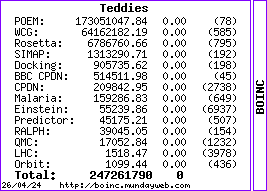
|
 upquark upquarkSend message Joined: 17 Dec 05 Posts: 16 Credit: 44,995 RAC: 0 |
If you're failing to connect to localhost. then try this: I ran netstat; port 1043 appears as: TCP <computername>:1043 <computername>:0 LISTENING No other entries and no loopback. Presumably this means something else is listening on 1043? Damn. Just realised; 1043 is used my my satellite DSL proxy (upstream is dialup, downstream satellite DSL and it sets up a rat's nest of proxies and all sorts of cr@p I don't even begin to comprehend. Prsumably that's me out of the BOINC game? My local exchange has been broadband enabled (well, I say broadband; actually what British Telecom have given us in their generosity is 512kb for the same price per month as 2MB) and I have the modem and bits on order. Freedom is the sound of a BMW boxer twin FadBeens will rule ze vurld |
 upquark upquarkSend message Joined: 17 Dec 05 Posts: 16 Credit: 44,995 RAC: 0 |
I'm trying to help you, have you read my last two posts? Yes, thanks, I had! I posted at more or less the same time as you so only saw your post after rfereshing the page. I'm glad of your help, believe me. Mark Freedom is the sound of a BMW boxer twin FadBeens will rule ze vurld |
|
Scribe Send message Joined: 2 Nov 05 Posts: 284 Credit: 157,359 RAC: 0 |
Mark try 4.45 before you give up. If it does fail and you have to wait for BT, it will not be too bad as you can control a cache size which means the 512 is not too bad.....  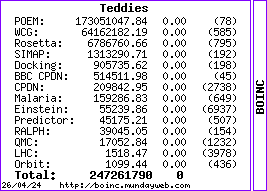
|
|
Astro Send message Joined: 2 Oct 05 Posts: 987 Credit: 500,253 RAC: 0 |
OK, try a hard boot (not just restart), 5.2.13 should work for you. the listing of ports in the command prompt aren't in numerical order, you should see 1043 on several lines throughout it. sometimes in the second column and some in the third. Are you sure you only see it once? |
 upquark upquarkSend message Joined: 17 Dec 05 Posts: 16 Credit: 44,995 RAC: 0 |
OK, try a hard boot (not just restart), 5.2.13 should work for you. the listing of ports in the command prompt aren't in numerical order, you should see 1043 on several lines throughout it. sometimes in the second column and some in the third. Are you sure you only see it once? Yes, it only appears once. I checked the satellite DSL manual; 1043 is assigned for comms to and from their server and is not changeable. So until I get onto common-or-garden broadband, 1043 is unusable by BOINC (the DSL stuff is started as a process in the boot-up sequence). Alan, thanks for the suggestion of 4.45. Can't hurt to try, but if it too demands 1043, then it's a bust again. Ho-hum. <sings> "always look on the bright side of life....." </sings> Freedom is the sound of a BMW boxer twin FadBeens will rule ze vurld |
|
Scribe Send message Joined: 2 Nov 05 Posts: 284 Credit: 157,359 RAC: 0 |
We will wait for you to come on BT if it fails also. In the meantime try WCG direct, not via Boinc, you will then still be doing something and can link in via Boinc when you get BT....and it keeps all your points in one total....  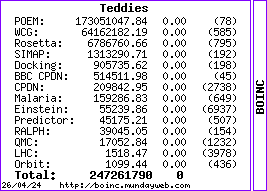
|
Message boards :
Number crunching :
BOINC Manager is not able to connect to a BOINC client

©2026 University of Washington
https://www.bakerlab.org